How to Accept Bitcoin Cash (BCH) on WHMCS
WHMCS is one of the largest ecommerce platforms on the internet. Operating your store on WHMCS means you’ll get good support, efficient…
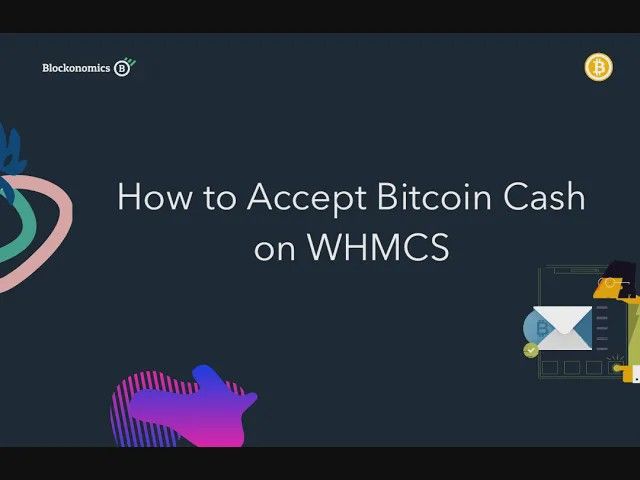
WHMCS is one of the largest ecommerce platforms on the internet. Operating your store on WHMCS means you’ll get good support, efficient software, and strong name recognition. Now you can Accept Bitcoin Cash on WHMCS stores too! With Blockonomics’ Direct to Wallet feature, your Bitcoin Cash sales will be secure, safe, and quick. Unlike other payment solutions, Bitcoin Cash or otherwise, Blockonomics lets you control your own money.
Already excited? Find out how to set up your Blockonomics Bitcoin Cash Payment solution here.
This is assuming you’ve already set up your Bitcoin payment option, if you haven’t see this article. And if you want the below instructions in Video Form, here it is:
- Turn on Bitcoin Cash in your WHMCS Blockonomics Plugin
Go to your Plugin in your WHMCS admin area, and check the check box to turn on Bitcoin Cash as an option.
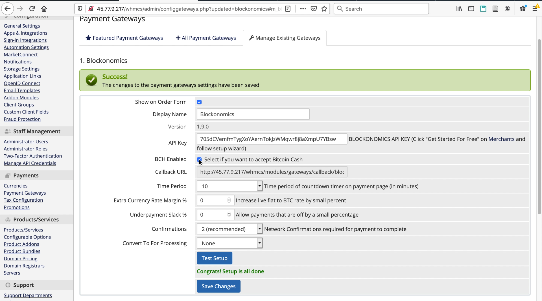
2. Paste your Bitcoin Cash XPub in Blockonomics
Go to the Blockonomics BCH site, and go to Merchants and log into your account. You will need to get your BCH Wallet XPub. This can be done in the same manner as you get your Bitcoin key, but it is important you only paste your BCH Xpub. Do not paste your Bitcoin xpub in.
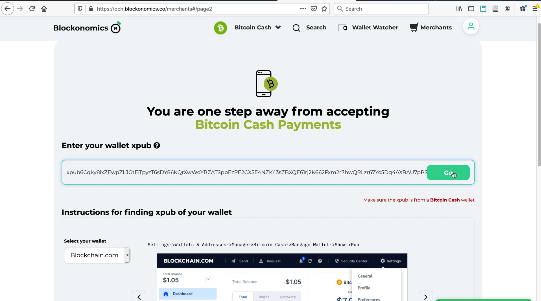
3. Paste the Callback URL from WHMCS into Blockonomics.
Go back to WHMCS, and look for the Callback URL in your Blockonomics plugin. Copy it and paste it back in the Callback URL field on Blockonomics.
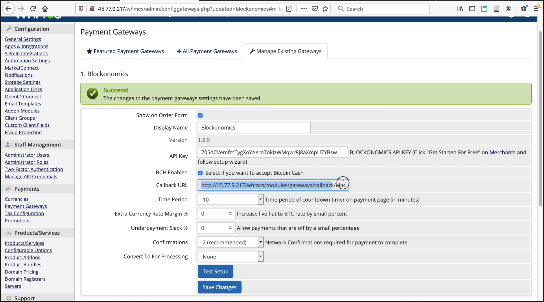
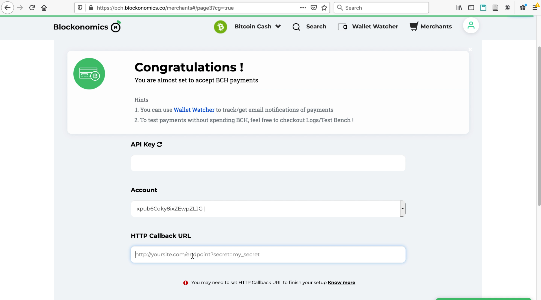
Then save on both Blockonomics and WHMCS. After that click Test Setup on WHMCS to make sure it is working.
4. Sell your goods goods for Bitcoin Cash
That’s it! You can start selling your stuff on WHMCS for Bitcoin Cash. Happy selling!
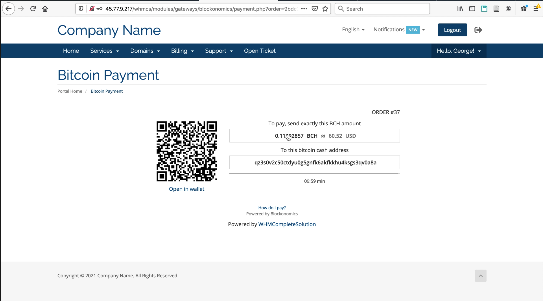


![Top 10 Tools and Resources for Crypto Research [2021]](/content/images/size/w720/max/800/1-kDyyUnRCD656bm2ny-jHag.png)

Comments ()