How to Buy Bitcoin (2020) | Quick and Easy way to buy BTC in India, USA, and EU
In a short 10-year time span, bitcoin has managed to establish a firm foothold in the global financial market reaching a market cap of…

How to Buy Bitcoin [2021] | India, USA, and EU
In a short 10-year time span, bitcoin has managed to establish a firm foothold in the global financial market reaching a market cap of $201 billion.
Bitcoin offers safe and anonymous transactions without the interface of central authorities such as banks and government, making it a much-needed solution in today's world.
There are several ways one can buy bitcoin from fiat currency, namely, exchanges, P2P, bitcoin ATMs, the most common and convenient of which is a bitcoin exchange.
Bitcoin exchange is an online marketplace that connects buyers and sellers of bitcoin and other cryptocurrencies.
If you are looking to buy bitcoin in India, USA, or Europe, here is a guide to get you started.
The exchanges mentioned in this guide require ID checks for all its users in compliance with the anti-money laundering (AML) regulations for each region.
Plus, all of them offer an integrated bitcoin wallet to store bitcoin.
Let’s get started!
India
WazirX
WazirX is India’s most trusted bitcoin exchange offering a robust platform to buy/sell cryptocurrency with a ton of altcoin support.
Apart from the standard bitcoin exchange, WazirX also features a P2P (peer-2-peer) platform, connecting buyers and sellers directly.
In Nov. 2019, WazirX was acquired by Binance, a global leader in cryptocurrency exchange.
To deposit INR on WazirX, the following payment methods are supported:
- IMPS, RTGS, NEFT: Instant and Regular (1 working day) deposit
- UPI: Instant deposit
One of the best features of WazirX is its fee structure, it offers some of the lowest fees seen in a bitcoin exchange.
WazirX levies a 0.2% fee for all exchange transactions and has additional fees for deposits and withdrawals.
Here are the steps to buy bitcoin on WazirX”:
Step 1: Account Setup
Head on over to WazirX and select ‘Sign Up’.
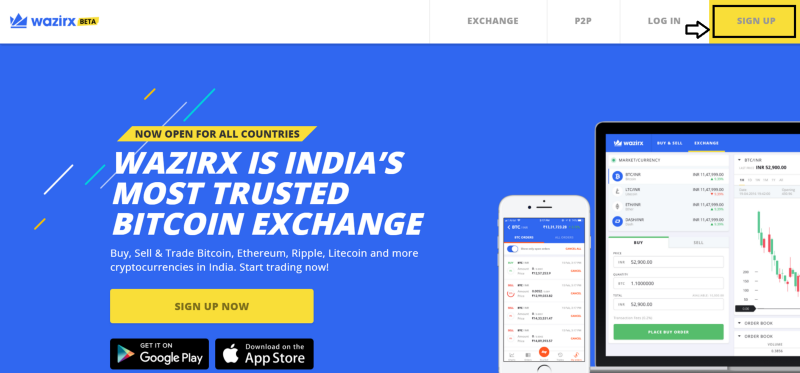
Create an account by filling out the details.
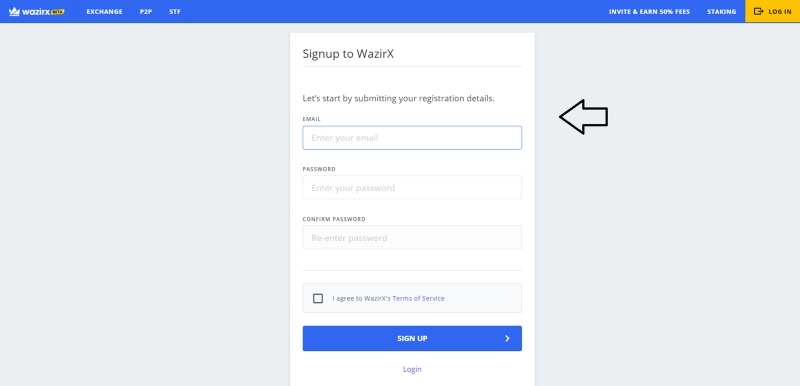
After the sign-up, you will be prompted to set-up a 2-factor authentication (2FA) for your account. You do have an option to skip this step but it is recommended to follow through as it adds an extra layer of security to your account.
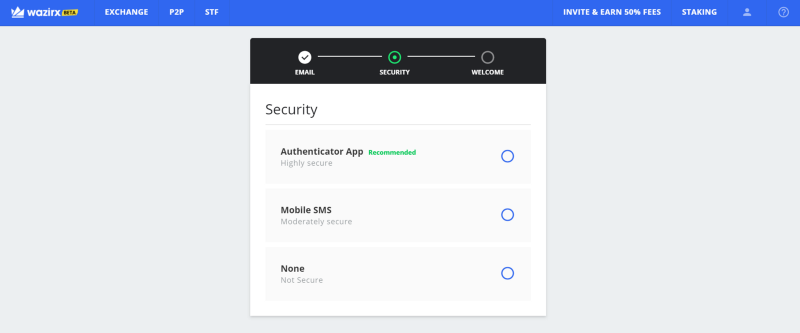
Step 2: Identity Verification and Fiat Deposit
Once your 2FA is set up, you are now ready to complete your ID check.
After choosing your country, select ‘Complete KYC’.
For India, you will need your PAN Card and Aadhaar Card/Passport/Drivers License
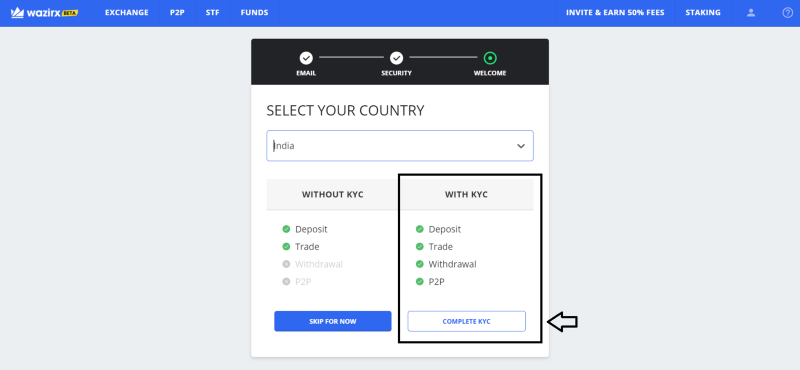
After submitting the KYC form, your account will be verified within 1–2 days. You will receive an email confirmation once your KYC is approved.
After your account is successfully verified, you can now deposit INR to your WazirX account.
To do so, select ‘Funds’ from the top bar menu.
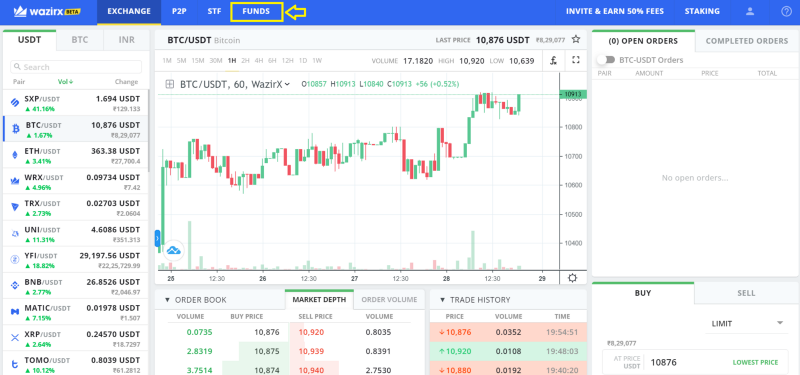
In the redirected page, select ‘Deposit’.
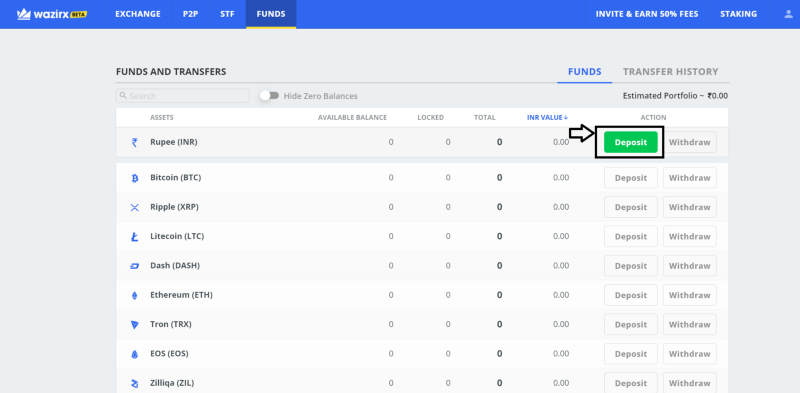
You will be given 3 options to make an INR deposit. Pick the one most suitable for you and deposit your desired amount.
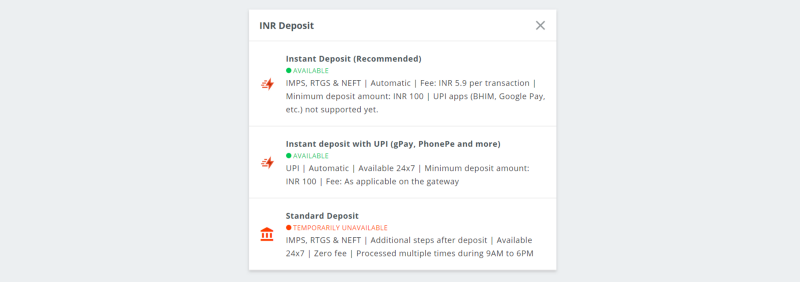
Step 3: Purchase Bitcoin
Once the amount is deposited to your WazirX account, you are now ready to purchase bitcoin.
Select ‘Exchange’ -> ‘INR’ -> ‘BTC/INR’
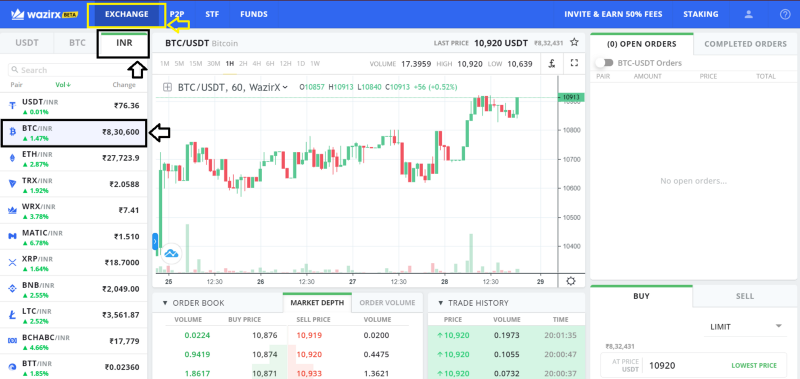
Now scroll down to the bottom right section and select ‘Buy’ -> ‘Lowest Price’
Enter the desired amount worth of Bitcoin you wish to purchase and hit ‘Buy BTC’.
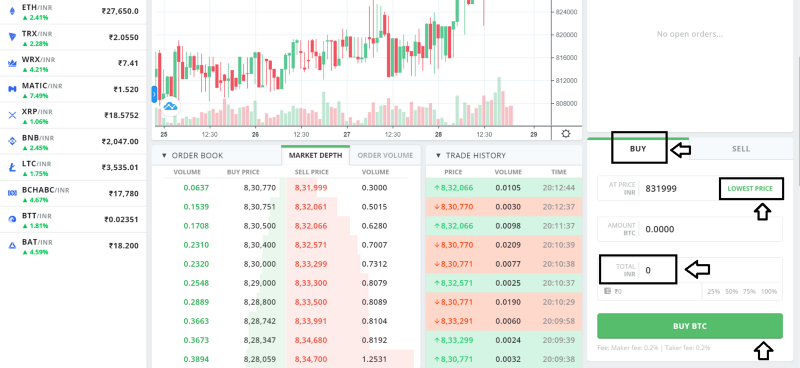
Once the trade is executed, your bitcoin will be deposited to your WazirX BTC wallet.
To access your Bitcoin, head to ‘Funds’ -> ‘Bitcoin’
More options for Buy Bitcoin in India:
Some more places where you can buy bitcoin in India include:
Cryptocurrency Exchange:
USA
Coinbase
Coinbase is one of the most popular and perhaps the easiest way to buy bitcoin in the USA.
Coinbase offers a suite of crypto products for both individuals and businesses, including a trading platform, crypto wallet, Stable coin (USD Coin), payment gateways, and much more.
To deposit USD on Coinbase, the supported payment methods include:
- Bank Account deposit
- PayPal
- Debit Card
*The USD wallet is available to customers in all US states excluding Hawaii.
Like any other cryptocurrency exchange, Coinbase levies a fee for transacting on its platform and this includes buying bitcoin.
You can refer to Coinbase’s pricing and fees for more information.
Here are the steps to buy bitcoin from Coinbase:
Step 1: Account Setup
Head on over to Coinbase and select the ‘Get started’ button.
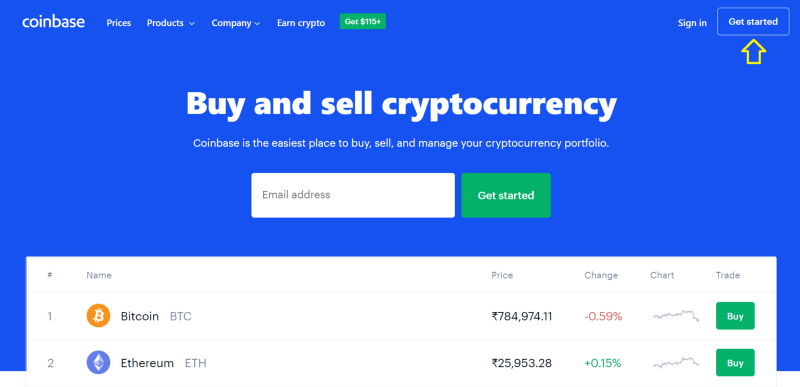
Fill out the information and select ‘Create account’.
After you create an account, you will need to confirm your email address by clicking a link sent to the email you provided.
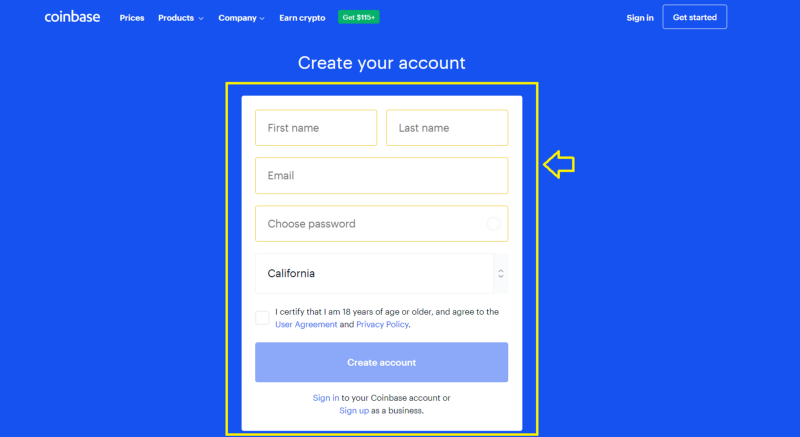
After your email is confirmed, you will be prompted to add your US phone number, this is part of the 2-factor authentication process which makes your account more secure.
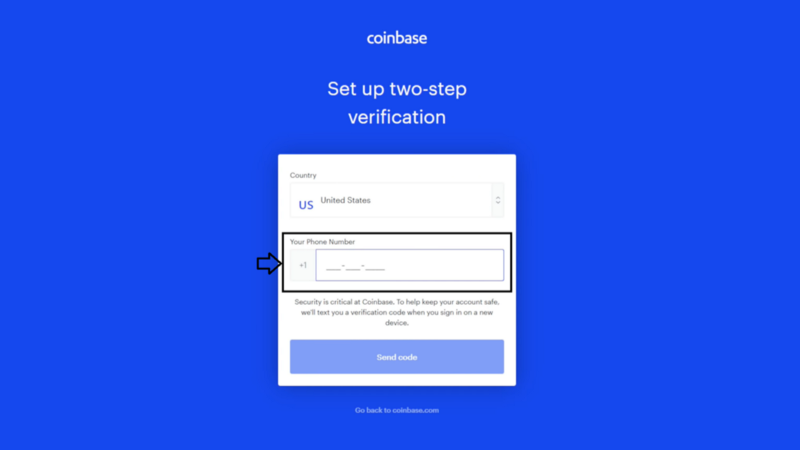
Step 2: Identity Verification and Bank Account Linking
After you have successfully created an account and set up 2-step verification, you will have to provide some personal details as part of their KYC protocol.
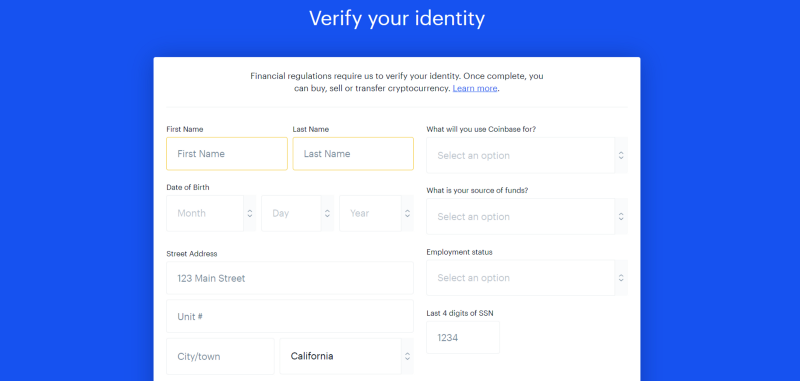
Once your identity is successfully verified you will be prompted to link your bank account. The bank account you link will be used to make purchases on this site.
Also, make sure that your Coinbase account and the bank account you link is registered under the same name.
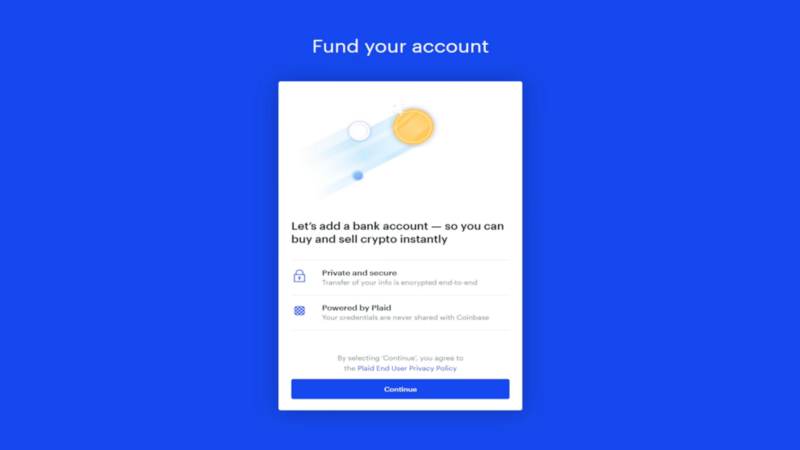
After you have successfully linked your bank account you are now ready to Buy/Sell Bitcoin on Coinbase!
Step 3: Buy Bitcoin
To buy bitcoin, select the ‘Trade’ option at the top right corner of your dashboard.
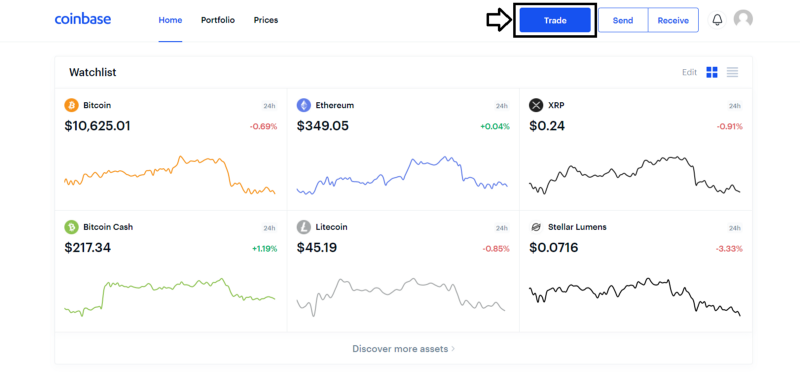
A pop-up window will appear, where you mention the amount (in USD) worth of bitcoin you wish to purchase.
After entering the desired amount, select the ‘Preview Buy’.
The window will now show a summary of your transaction, including the amount of bitcoin you will receive, fees, etc.
Select ‘Buy now’ & follow the verification procedure.
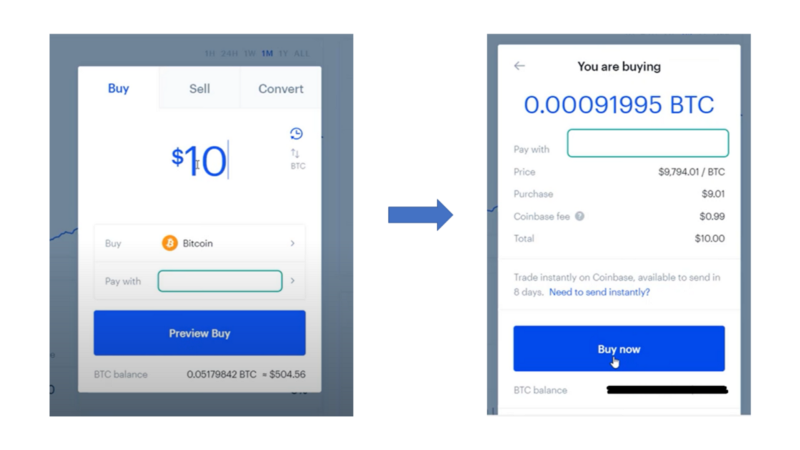
That’s it! You just purchased your first bitcoin on Coinbase.
The purchased bitcoin will be deposited to your Coinbase bitcoin wallet. To access your wallet, simply select Bitcoin from the list of assets mentioned. One way to do so is to follow this path:
Prices -> Bitcoin -> Wallet
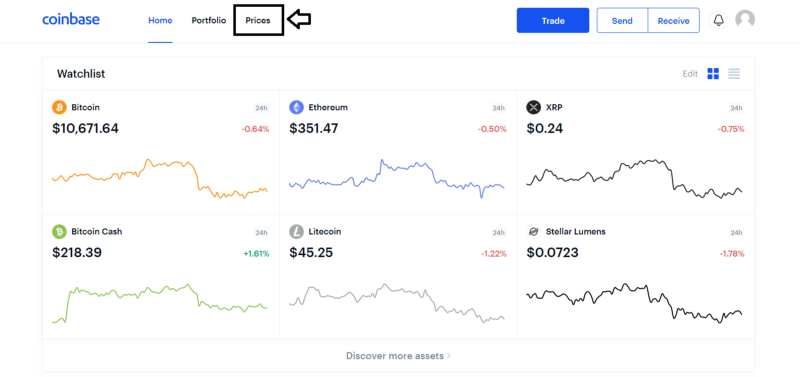
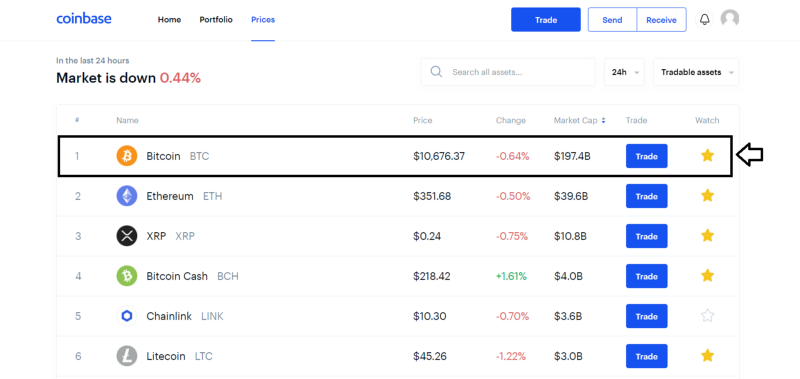
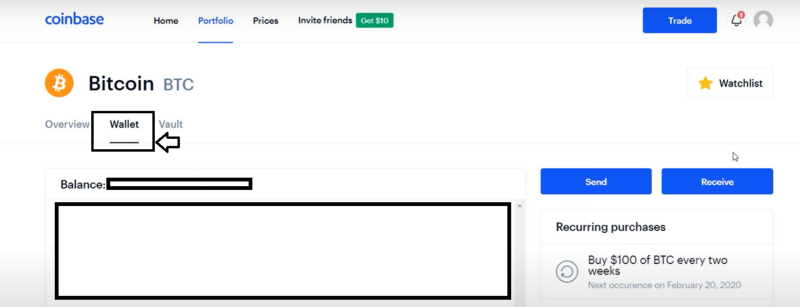
More options for Buy Bitcoin in the USA:
While Coinbase is one of the most popular places to buy bitcoin in the USA it certainly isn't the only one. Some more places where you can buy bitcoin in the USA include:
Cryptocurrency Exchange:
Bitcoin ATM: Bitcoin ATM provides the convenience to purchase bitcoin using Cash. The best part about these is that there is no need for KYC verification and the transactions are anonymous.
Europe
Bitpanda
Bitpanda is an Austrian cryptocurrency exchange established in 2014. It offers an easy-to-use platform and multiple payment options to buy bitcoin.
Bitpanda offers support for multiple altcoins as well as precious metals such as gold, silver, palladium, platinum;
In addition, it has a wide array of products including, a crypto wallet, crypto exchange, payment processor, and more.
To purchase Bitcoin using Euro, Bitpanda offers an impressive list of payment options which include:
SEPA, GIROPAY/EPS, iDEAL, SOFORT, NETELLER, Skrill, Zimpler, Visa, and Mastercard
Bitpanda levies a fee of 1.49% for buying or selling bitcoin on its platform.
Here are the steps to buy Bitcoin using Bitpanda:
Step 1: Account Setup
Head on over to Bitpanda and select the ‘Get started’ button located at the top right corner.
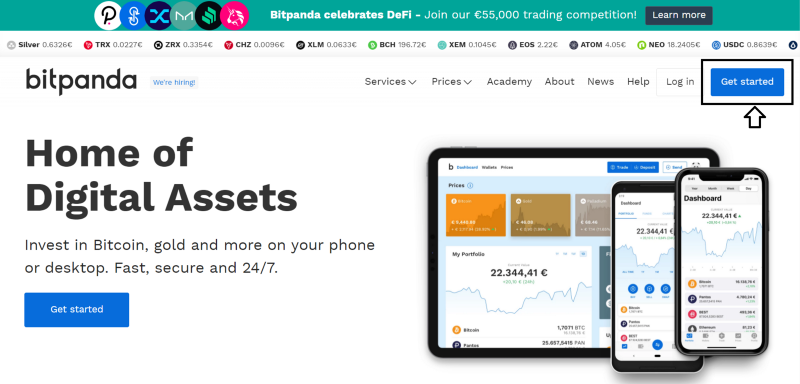
You will be redirected to a new webpage asking you if you want a ‘Business’ or a ‘Personal’ account. Go ahead and choose whichever is applicable to you and select ‘Continue’.
For this guide, we will be choosing ‘Personal account’.
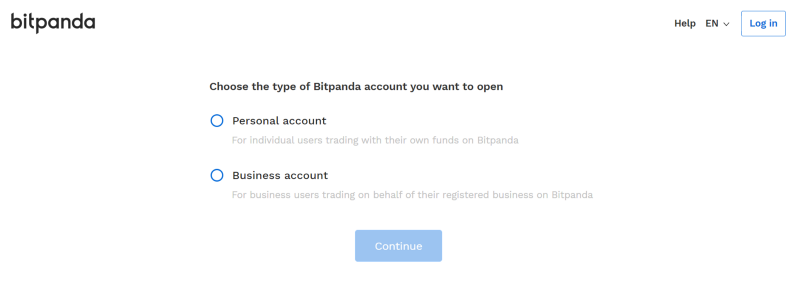
You will then prompted to create an account, fill out all the details, and select ‘Create account’.
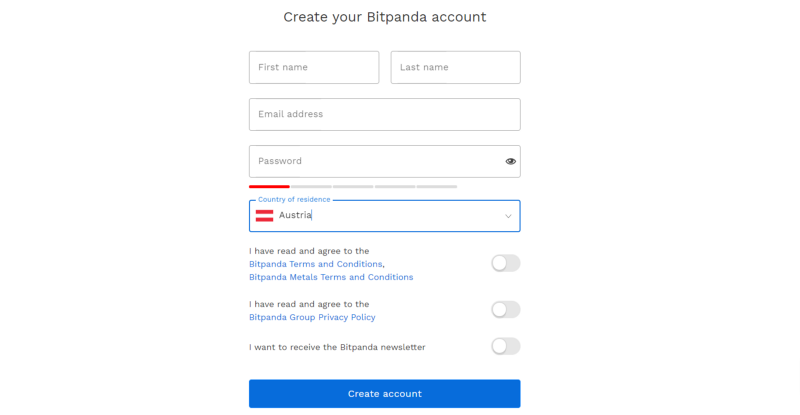
After this, you will be redirected to fill out a small questionnaire as part of the EU anti-money laundering regulation (AML5).
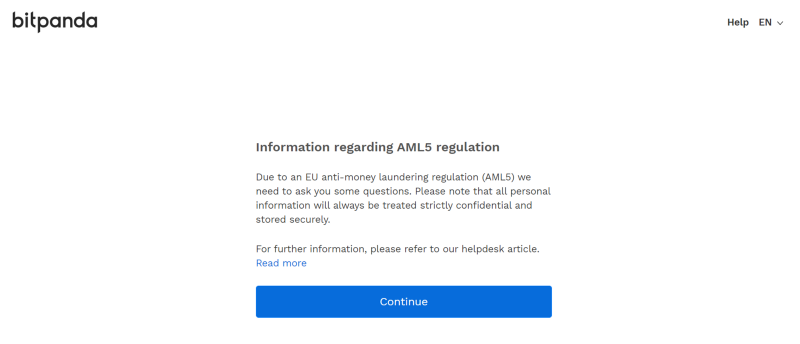
After successfully filling out the questionnaire, you will be given 2 options, ‘Bitpanda’ and ‘Bitpanda pro’. Go ahead and select ‘Bitpanda’.
Although both Bitpanda and Bitpanda pro are crypto trading platform, Bitpanda Pro offers much more functionalities and is geared towards advanced traders.
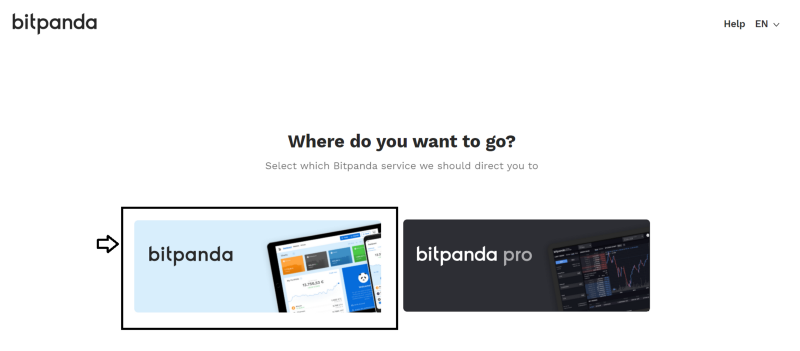
Step 2: Account Verification and Fiat Deposit
You have successfully created an account at Bitpanda. It is now time to complete your KYC ID check and deposit money to your Bitpanda account so can make a BTC purchase.
Select ‘Verify now’ from your dashboard,
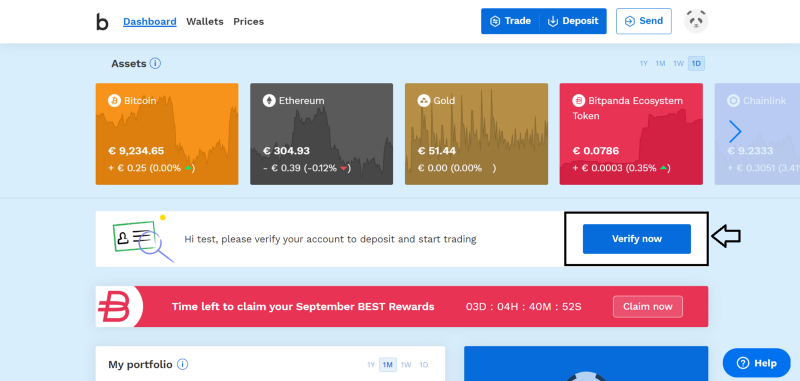
You will need to fill out a few personal details as well as provide a valid ID document (Driver’s license, Passport, Government issued ID).
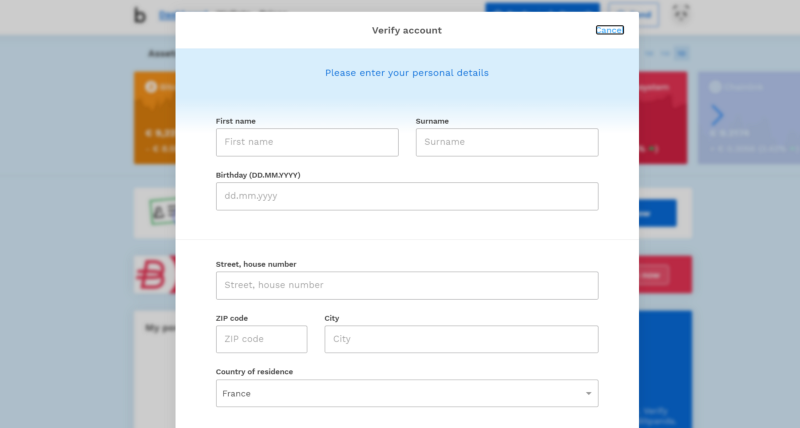
Your verification documents will now be checked by the compliance team at Bitpanda and if everything checks out, your account will be approved for trading (approval of account may take a few days).
After your account is approved, you are now ready to deposit money into your Bitpanda account.
Select ‘Deposit’ at the top right corner.
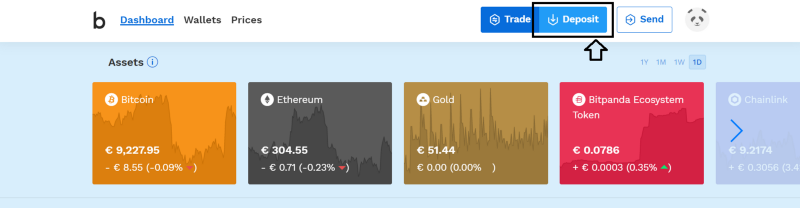
A pop-up window will appear, select the desired currency you wish to deposit.
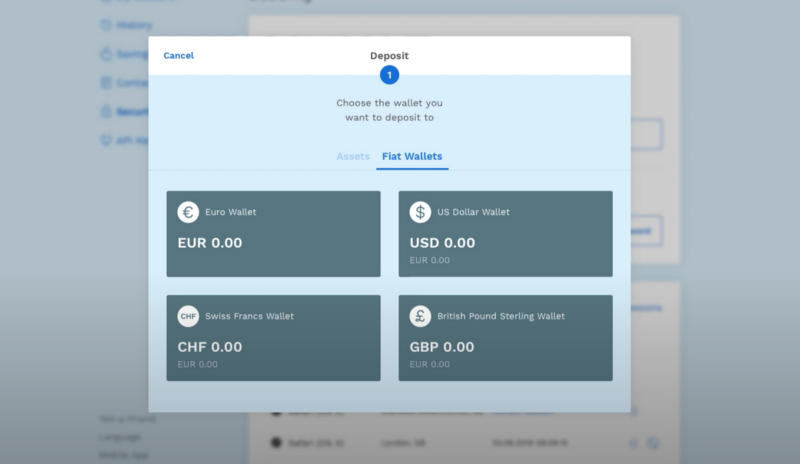
Based on your currency selection, you will then see the available deposit methods.
Select the option most suitable for you. Almost all instantaneous deposit options have some kind of deposit fees associated with it, so do make sure you check the fees before making a selection.
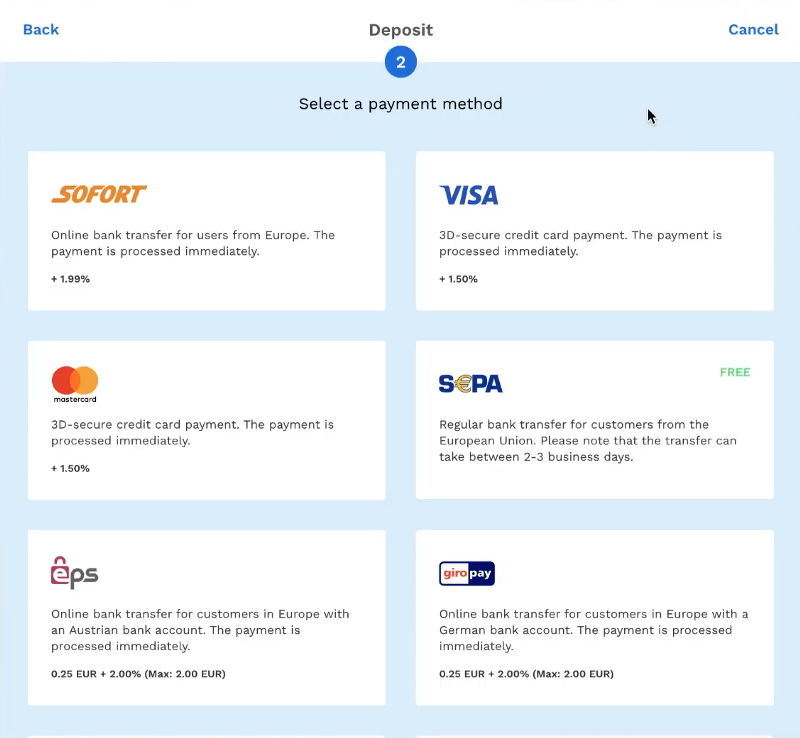
Select the amount of money you wish to deposit and confirm the transaction.
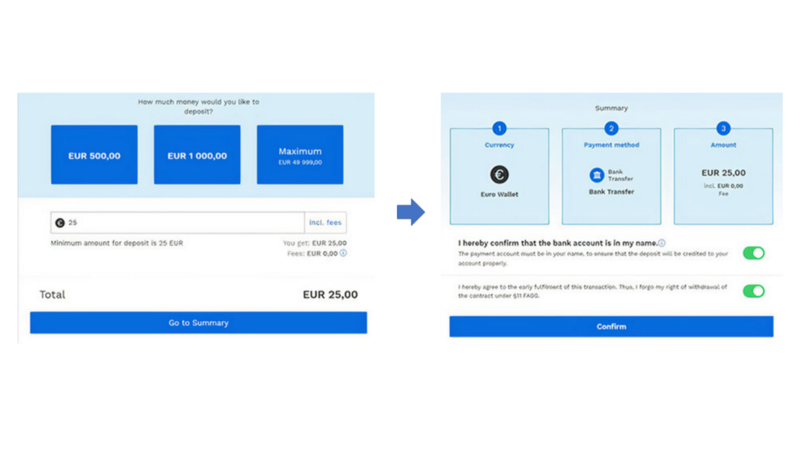
Step 3: Buy Bitcoin
Once your money is successfully deposited to your Bitpanda account, you are now ready to purchase bitcoin.
Select ‘Trade’ from the top menu bar.
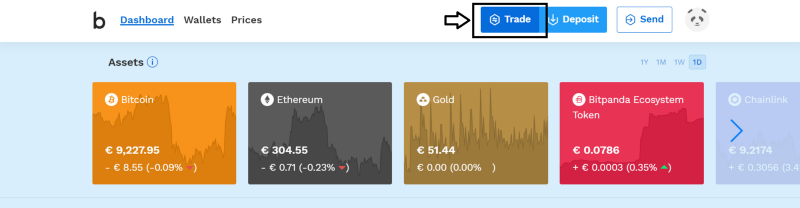
Select ‘Buy’ -> ‘BTC Wallet’
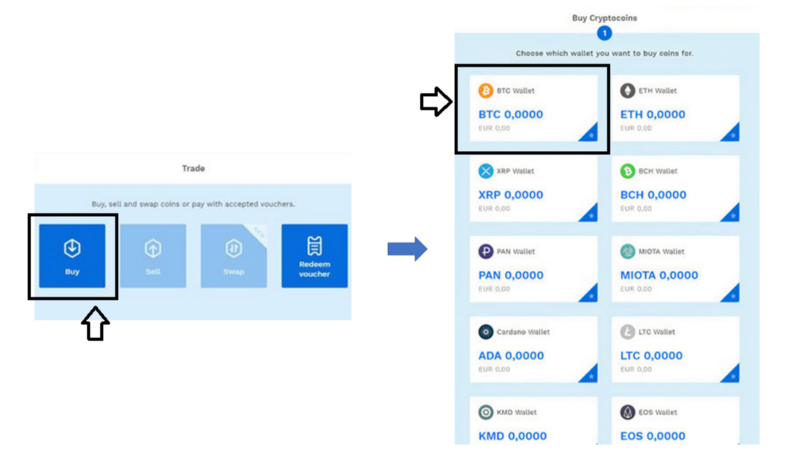
Now enter the amount worth of bitcoin you wish to purchase and confirm the transaction.
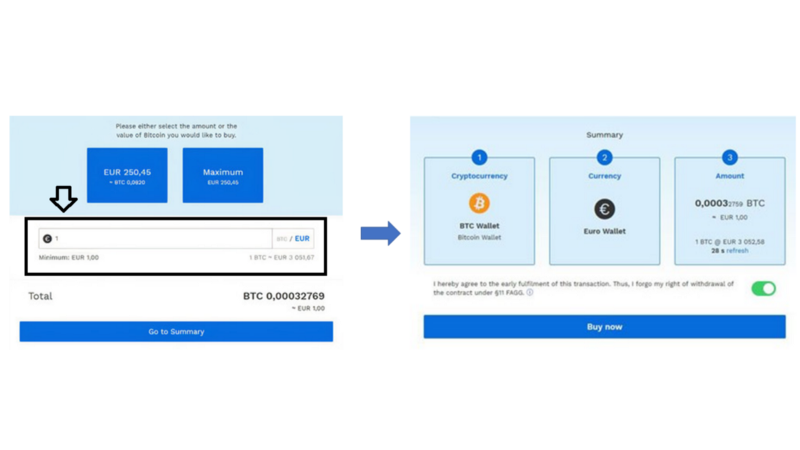
That’s it! You just make your first bitcoin purchase on Bitpanda.
The bitcoin will be deposited to your BTC wallet on Bitpanda. To access the wallet, follow this path: ‘Wallets’ -> ‘BTC Wallet’
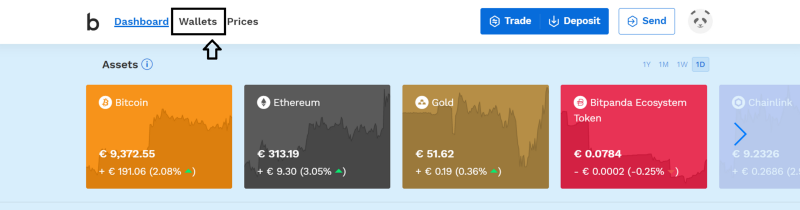
More options for Buy Bitcoin in Europe:
Some more places where you can buy bitcoin in Europe include:
Cryptocurrency Exchange:
Bitcoin ATM: Bitcoin ATM provides the convenience to purchase bitcoin using Cash. The best part about these is that there is no need for KYC verification and the transactions are anonymous.
Peer-2-Peer Platform
Apart from Bitcoin exchanges, another great way to buy bitcoin is using Peer-2-Peer (P2P) platforms.
P2P platforms are exchanges that directly connect bitcoin buyers and sellers. There is no centralized exchange that acts as a mediary instead the transactions are protected by smart contract-based escrow,
The best part about these platforms is that you can connect with buyers/sellers from anywhere around the globe and such platforms are least affected by government regulations as you are directly connecting with a buyer/seller.
The most popular P2P platforms are:
Conclusion
Bitcoin is slowly one of the most sought after assets in the digital world, providing benefits that traditional fiat cannot.
Bitcoin exchanges are one of the best ways to buy bitcoin in today’s market. In India, WazirX offers a robust platform to buy bitcoin, while Coinbase captures the market in the US.
Whichever region you belong to and whatever exchange you decide to use, here are some important points to remember while using bitcoin exchanges:
- Never store your assets, bitcoin, or otherwise, on an exchange. Once the trade is complete, withdraw your assets to a personal wallet. This will protect your assets in case of a cyberattack on the exchange.
- Do not use fake documents to complete ID checks.
- Check the regulations surrounding cryptocurrency in your region and proceed accordingly.
- Always check the fees and limits before using an exchange.


![Top 10 Tools and Resources for Crypto Research [2021]](/content/images/size/w720/max/800/1-kDyyUnRCD656bm2ny-jHag.png)

Comments ()